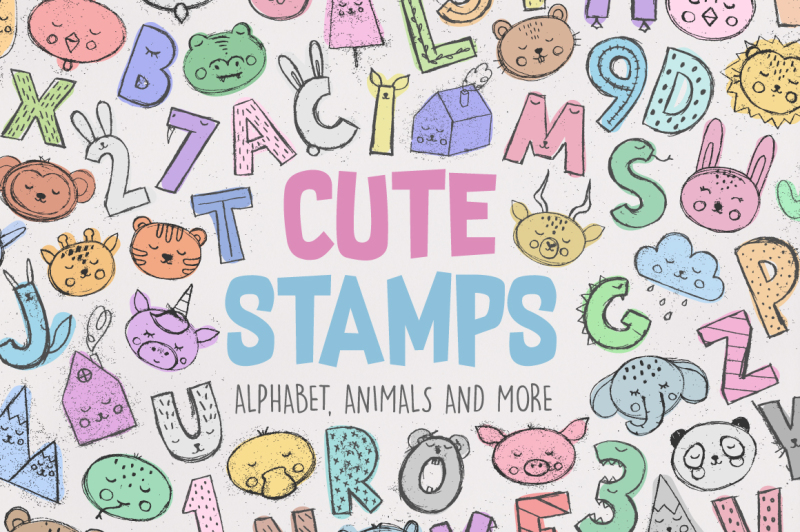Hello, my name is Brooke and I am very excited to help bring you weekly tips and tutorials on various lessons I’ve learned in design, photography, and marketing! To start things off I wanted to share with you my five favorite timesaving tips to help maximize the use of your next graphic design bundle.
If you’re anything like me, you anxiously await the release of the various TheHungryJPEG bundles each month. The exciting thing about these bundles is that they are jam packed with design goodies and can contain upwards of fifty (or even more!) different fonts or design elements depending on the bundle you pick. While this is super exciting for the creative in me, it can also be a bit overwhelming trying to keep track of all these different elements.
TheHungryJPEG already does a lot to help deliver a well-organized series of files and documents to help you with this process. That, in addition to a couple of other simple steps, and you’re well on your way to maximizing the use of your very next design bundle!
Tip 1: Get Organized
The first and most important tip to maximizing the use of your next graphic design bundle is getting organized. Before you dig in and start to play with all of the different elements determine a system of organization that works for you to help maintain your design sanity. Skipping this step can lead to overwhelm and forgetting about a lot of the great elements that were included in your bundle, so don’t let that happen to you.
If this is a new process for you, Ashley created a helpful blog article on font management. There are a lot of different ways to do this, so just remember to use a system that is easy for you to understand and maintain as you dig in to your new bundle!
Tips 2: Choose Your Typeface with Ease
With so many new font options to choose from it is very helpful to have a quick and easy way to try a variety of typefaces. Wordmark.it works to solve this exact problem. When you visit the site you’ll simply type in your text at the top of the screen in the box. When you hit “enter” font samples are generated using all of the different typefaces installed on your computer.

This resource has been very helpful lately as I DIY different design elements for my wedding that is quickly approaching. Using Wordmark.it has helped me quickly view the new typefaces from my bundles and I can’t even believe the amount of time it has helped me save!
Tip 3: Keep It Simple
With so many wonderful elements to choose from you might be feeling the need to go overboard and combine a bunch of different styles that don’t necessarily mix. Just remember – less is generally more – especially when it comes to design. Keep it fresh by keeping things simple and true to your own personal design aesthetic as you dig into your new bundle.
Tip 4: Get Creative
In the same vain as keeping it simple, we also encourage you to get creative. You’ve got all these different design elements to now chose from that you can dig in and really have some fun. Play around with some unlikely combinations to create new things. We love Sasha’s helpful blog article on font combinations to get some creative ideas flowing!
Tip 5: Save Time on Photography with Mock-ups
Now that you’ve created something wonderful with the various elements of the bundle, it’s time to show it off to your friends and community! As a photographer my first instinct is always to start gathering props and prepping for another spur-of-the-moment photo shoot. However, that isn’t always necessary when it comes to sharing your designs.

You can save a ton of time on creating flat-lays or perfectly styled scenes by using mock-ups. TheHungryJPEG has plenty of helpful options to chose from here.
There you have it! What are some timesaving design tips you live by? Share with us in the comments below or tag us @thehungryjpeg on social. We love to hear your favorite design principles!
The background used in our header image can be found here